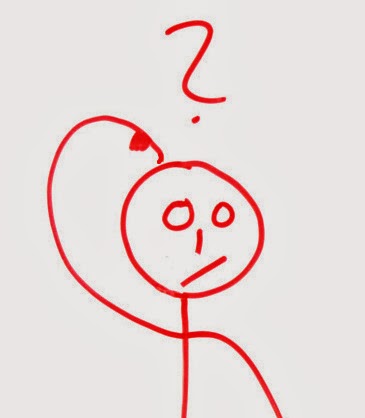- I want to start playing my media file a little bit earlier. This is done by selecting a "pre-play" value from the settings box. Then the media file will always start playing from: time() - pre-play_time
- I want to disable the speaker segmentation. If you don't like the speaker segmentation (diarization), you can disable it. It means that all segments will be uniformly colored and the speaker id won't be shown.
We hope you will take advantage of these new features!
You can try the settings box in our demo at:
http://spokendata.com/demo/start