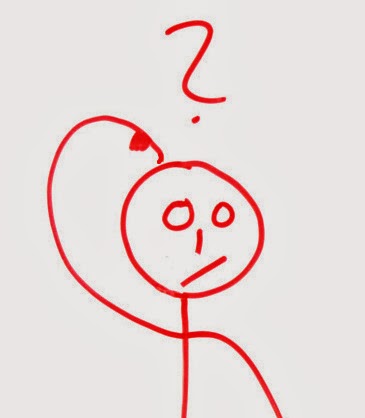 Let's go through 4 easy steps for making subtitles from scratch for a movie or your home/company video. Subtitles are usually stored in a text file with time stamps to synchronize the text with the video. Examples of such text formats are SRT or TT.
Let's go through 4 easy steps for making subtitles from scratch for a movie or your home/company video. Subtitles are usually stored in a text file with time stamps to synchronize the text with the video. Examples of such text formats are SRT or TT.You need to have a software for making the subtitles (unless you want to edit the text file directly). You have several choices - to download a desktop application (AHD Subtitles Maker Professional, ...), use a web service (http://CaptionsMaker.com, http://amara.org, http://SubtitleHorse.com), or use a smart web service as http://SpokenData.com.
What is the difference between standard and smart web service for making captions? You need to set the timing of each particular subtitle by yourself (example here). And this can be pretty annoying job. And that is where the smart web service for making caption can help you - it will find the places where speech occurs automatically! So you need just to fill in the text. Pretty good right?
So what are the steps you need to do?
The first step is to register at spokendata.com
The second step is to upload your video with the selection of speech activity detection (or speaker segmentation if you would like to see speaker turns).
The third step is to just fill in the text. You have the segmentation already prepared including speaker identity (in case you need it). If you do not like the automatic segmentation, you can easily merge or split segments or change the timing.
The fourth step is to download the file with subtitles. Missing an output format? Let us know!
That's all.




No comments:
Post a Comment